What is Pangea Certification Badge?
The Certification Badge is a special recognition for dental CAD designers who possess outstanding skills and design capabilities within Pangea. This badge signifies verified expertise and offers an opportunity to gain trust and recognition within the Pangea community.
What are the benefits of getting certified?
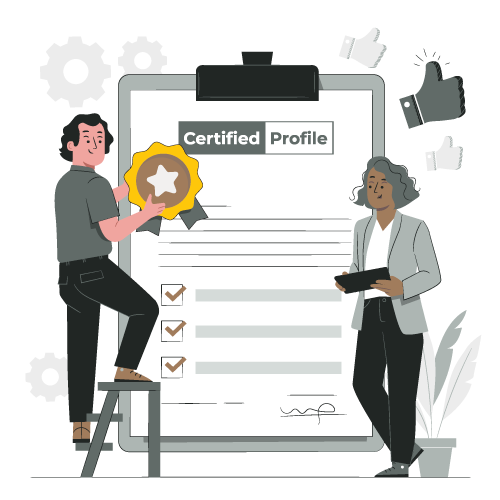
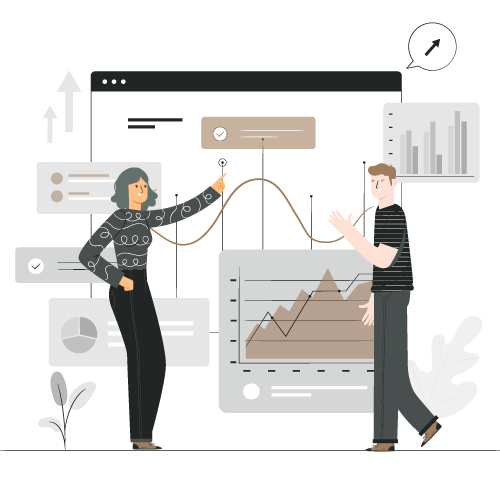
Obtaining Pangea Certification opens up more project opportunities and builds trust within the Pangea platform. Showcase your credential, and let clients know they can rely on your skilled design for quality and timeliness.
How do I get certified?
Certification process
1. Submit your application
2. Receive a test case
3. Upload design files
4. Get certified
Apply for certification on the Pangea Certification Page and fill out the form.
Below is the information you need to provide:
-
Personal Information:
- First Name
- Last Name
- Username (used on our website)
- Email Address (used on our website)
-
Service Part Selection:
- Desired Service Part
-
Test and Certification:
- Preferred Test Date
Receive a test case
- Keep an eye out for orders from a client named “Pangea Certification.” You'll recognize them by their profile picture — a black Pangea logo.
- Confirm that the Case Name is “Pangea Certification Test,” and then proceed with the design test.
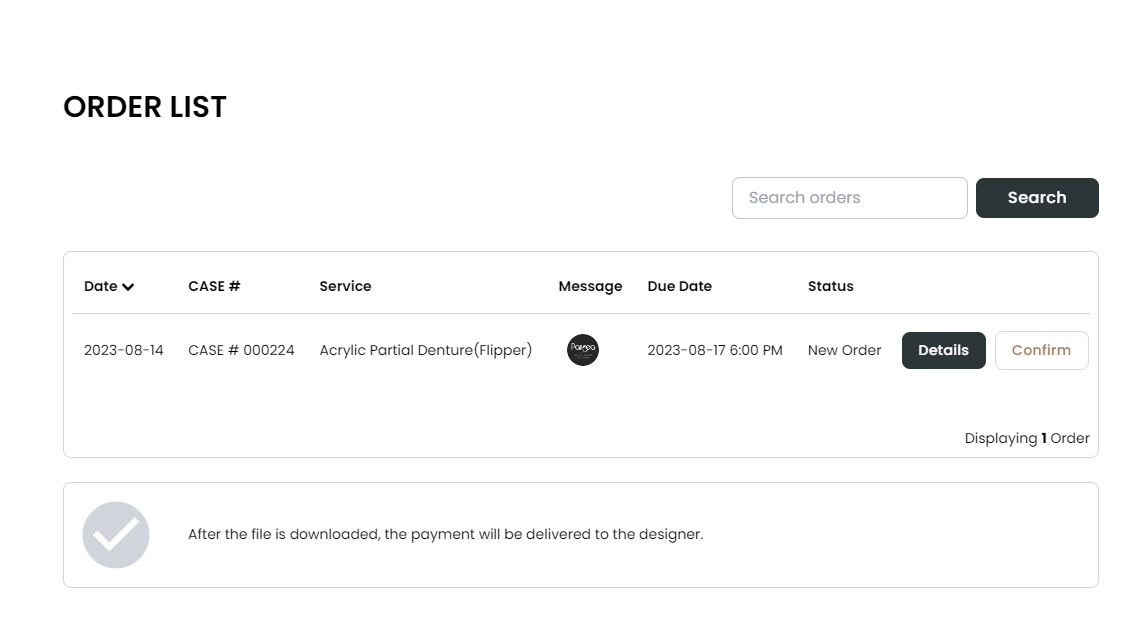
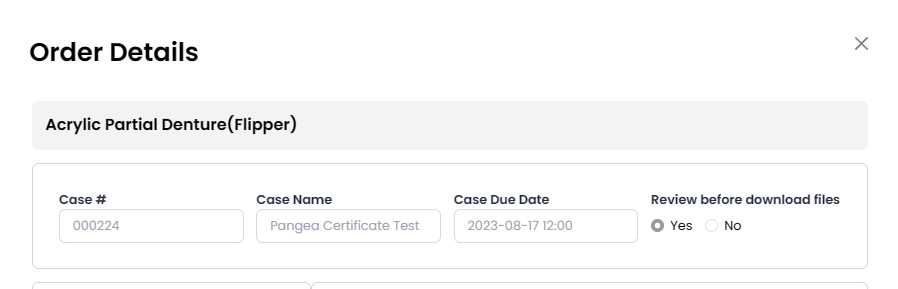
Upload your STL files along with the preview images of your completed design.
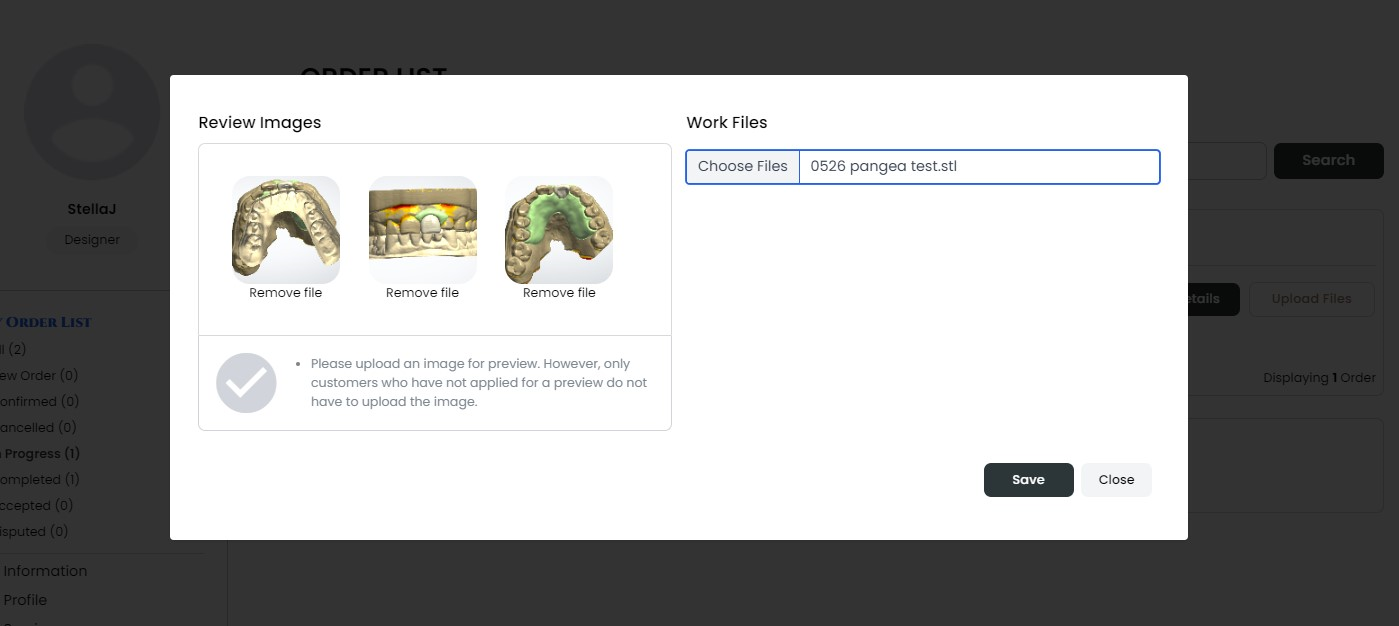
Upon successfully passing the certification test, a congratulatory email will be sent to you. Enclosed within this email, you'll find a PDF copy of your Pangea certificate.
Plus, a certification badge will now be displayed on both the designer list and your personal designer page.
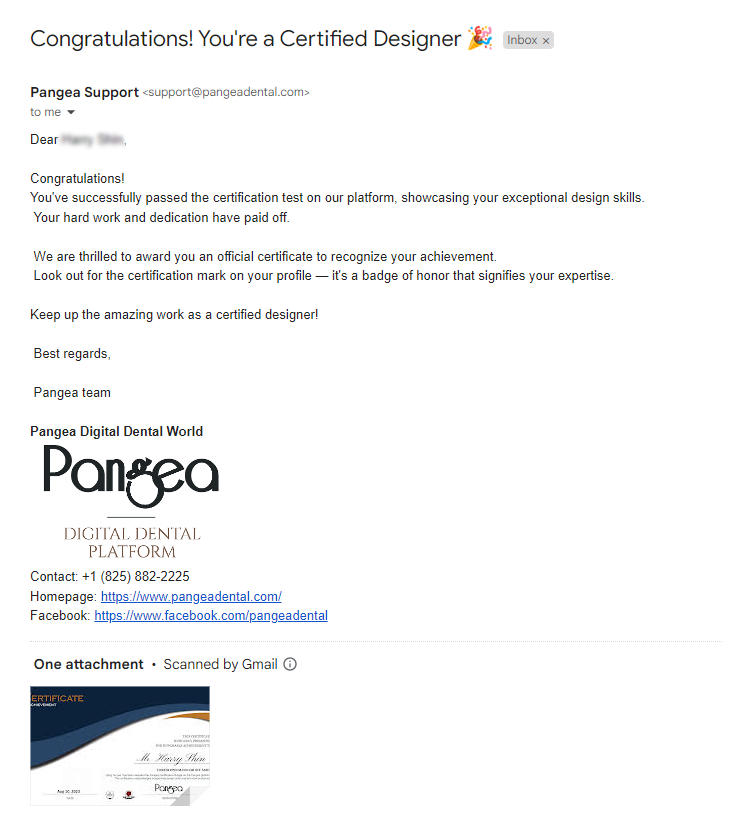
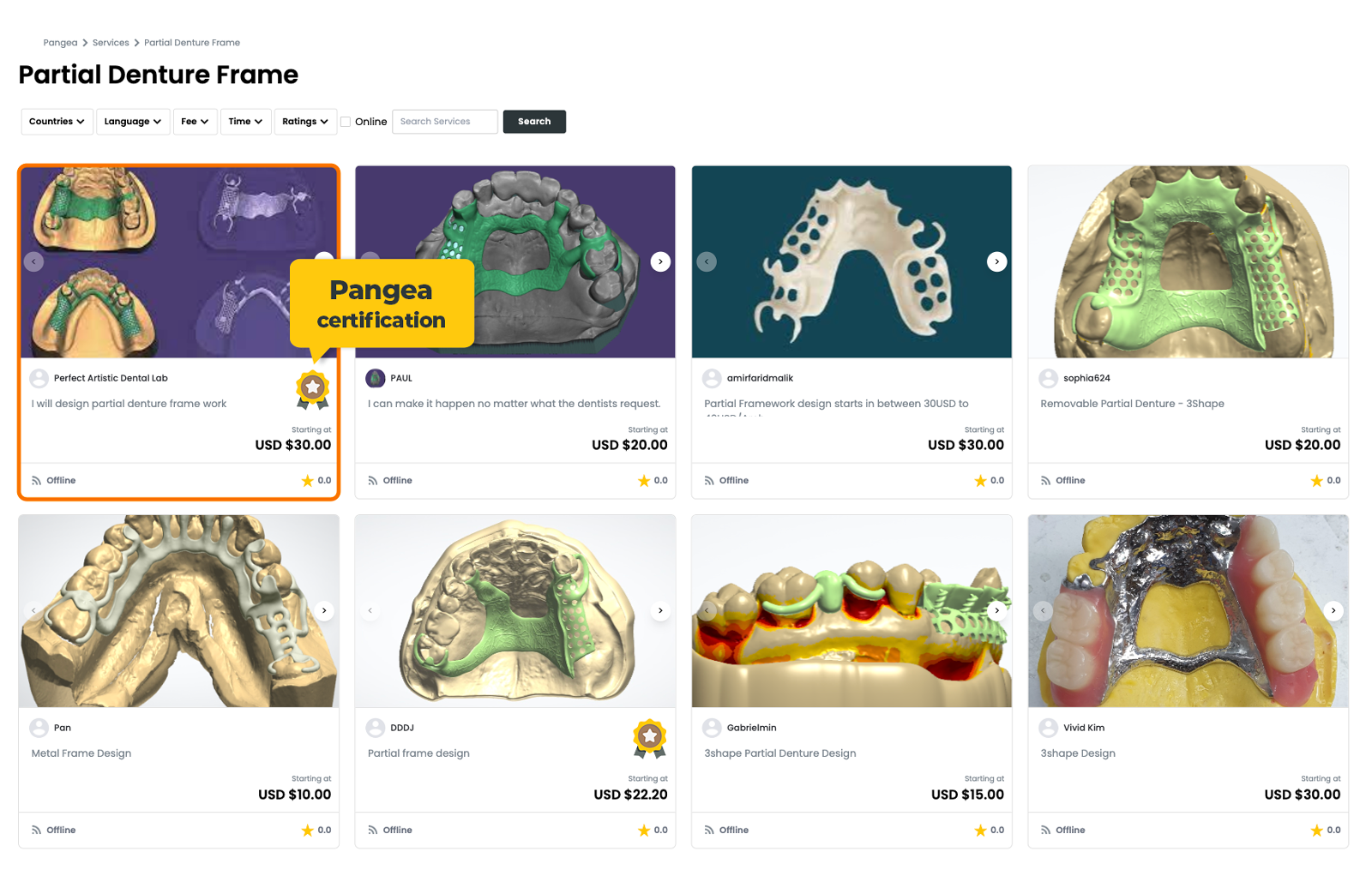
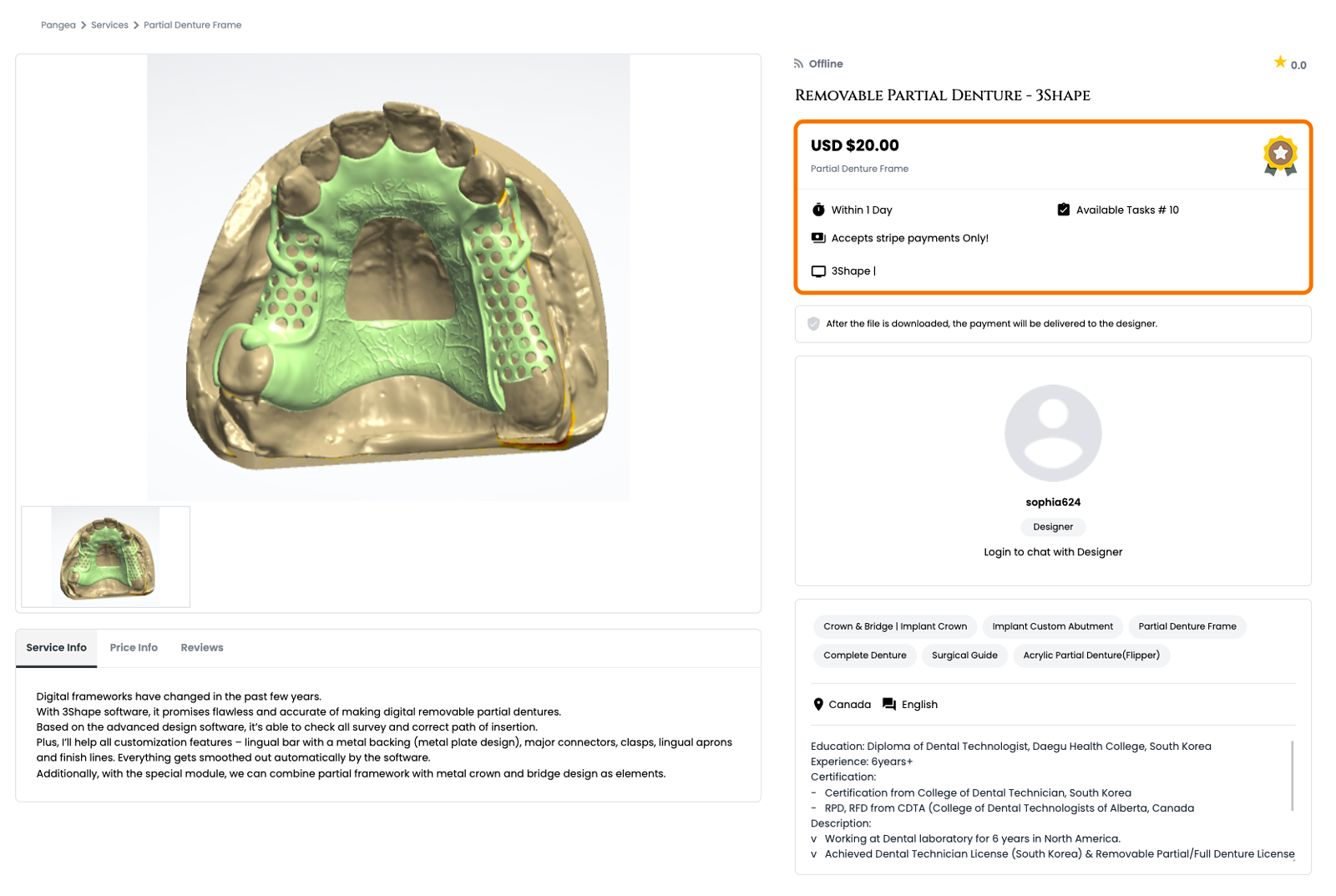
Criteria for passing the certification test
- Strict adherence to the specified due date.
- Achieving a 100% completion rate for all requested details in the commission order.
FAQ
→ There aren’t any specific requirements to apply for Pangea Certification. All Pangea designers are eligible to apply.
→ You can get certified free of charge. However, please note that orders placed for certification purposes are subject to refund after evaluation. Therefore, design fees will not be retained. We appreciate your understanding in this matter.
→ Pangea Certification doesn’t have an expiration date. However, if Pangea receives and verifies three valid complaints about a designer, the certification will be revoked.
→ Yes, that's correct. Upon receiving the certification document via email, the badge will also be displayed on the designer list section of the Pangea website and on the designer's personal page.
→ Certainly! You’re welcome to retake the test at any time. However, it's important to note that designs created for certification purposes are subject to refund processing after evaluation. Please keep this in mind.
